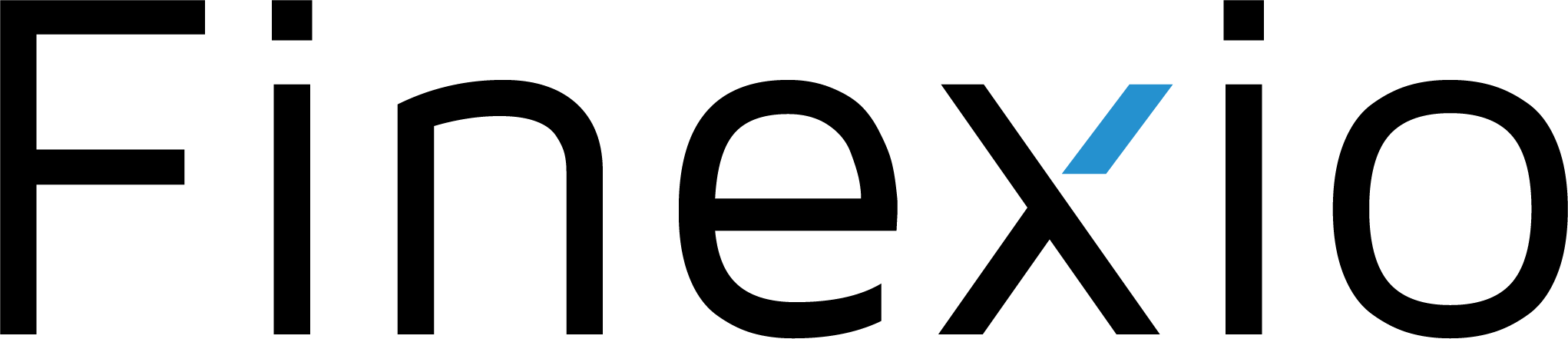Authentication
Before you begin your testing you will need to obtain your testing sandbox credentials. If you have not already done so, please request your API keys here. Once you have the credentials, you can begin sending API requests into the Finexio API by providing the credentials in the API request.
The Finexio API uses HTTP Basic Authentication with every API call to authenticate and authorize the user with the API. With Basic Authentication, the API request contains the HTTP Authorization header with a specific authentication string. The string is formatted with the word “Basic“ followed by the Base-64 encoded combination of your username, a colon and your password.
For example, if your username is “test” and your password is “password”, then you would Base-64 encode “test:password” to obtain “dGVzdDpwYXNzd29yZA” and the value of the HTTP Authorization header would be “Basic dGVzdDpwYXNzd29yZA”.
Sample API request with authentication information:
GET /v1/counterparties/ HTTP/1.1
Host: stage.api.finexio.com
Authorization: Basic dGVzdDpwYXNzd29yZA
Unsuccessful authentication requests will results in 403 Forbidden with a response body of:
{
"detail": "Invalid username/password."
}
Look here for a complete description of the Authorization HTTP header.