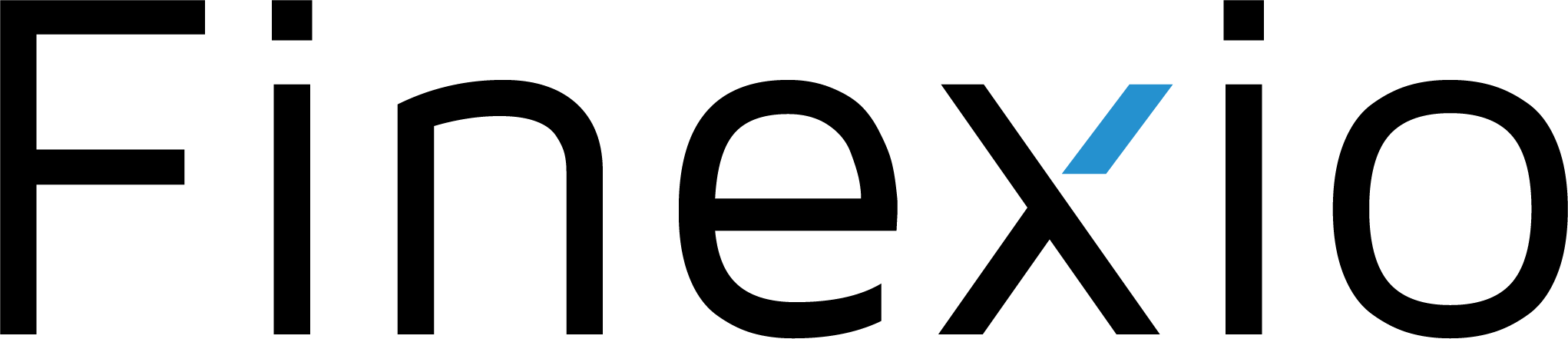Getting Started
Payment Lifecycle
The Finexio platform processes payments via a payment lifecycle that begins with invoice creation and proceeds through payment processing until the payment has completed and all funds are disbursed to the appropriate counterparties.

API Integration in the Lifecycle
The Finexio API provides entry points at different stages of the payment lifecycle to facilitate access, control and inquiry into the payment process. These entry points include creating and modifying the counterparty information, creating and inspecting invoices provided for payment processing, inquiring on the status in the lifecycle of one or more payments and receiving on-demand notifications of payment lifecycle events.
Setting up counterparties
The first step to initiate a payment flow through the Finexio platform is to identify the counterparties that will be involved in the payment. Any payment must be made between a specific buyer counterparty and a specific supplier counterparty.
Buyer counterparties are created with an onboarding process that is subject to various manual processes and controls. As part of provisioning the Buyers under your account, the counterparty records will be created for use by the API.
Supplier counterparties are usually created by an onboarding process, in a similar fashion to the buyer counterparties. Supplier onboarding process delivers numerous benefits to the both, Buyer and Suppliers, by ensuring that the payments will be delivered in the most efficient and desired manner possible. . Post initial on-boarding, new individual supplier counterparties can be, created via the API, but for a larger set, please consult with your Account Management.
Note that the API does not support creating buyer counterparties at this time. To create additional buyer counterparties, please contact your Onboarding Account Manager.
Use the Counterparties API to retrieve the buyer and supplier counterparty identification information. Once the buyer and supplier counterparty identities have been established, it is possible to start loading invoices into the Finexio platform to initiate the payment process.
Subscribing to Lifecycle updates
It is recommended to integrate with our webhook system to receive real-time updates of the payments that are created, including all status changes that the payments go through as part of the payment processing lifecycle.
Use the Webhooks API to register the endpoints that should receive these real-time notifications.
Loading invoices
Once the buyer and supplier counterparty identities have been established, approved for payment, invoices can be loaded through the Finexio API. Those invoices are considered to be explicit instructions to make a payment where a Buyer counterparty is a Payer and a Supplier counterparty is a Payee.
Use the Invoices API to upload one or more invoices in a single batch, providing the remittance information of each invoice. The Finexio platform will automatically aggregate the invoices into a set of payments for each unique buyer and supplier relation and initiate the payment process for these payments.
Inquiring on Payment Status
Once the payments are initiated, it is helpful to be able to inquire on the current status of the payments. This can be an on-demand inquiry or as a result of receiving a webhook notification that the payment status has been updated.
Use the Payments API to retrieve the latest details for the payments in the system. It is recommended to look up individual payments directly by their identifier, rather than retrieving the list of all the payments and paging for the payments in question. The payment information returned by the Payments API provides a significant level of detail on the payment and its progress through the entire payment lifecycle.